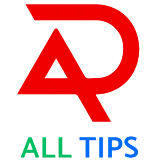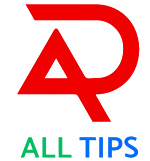Streaming video, browsing social media or trying to open an urgent office email with slow internet is quite annoying. From outdated software to background apps, mobile internet speed can slow down for many reasons. You can take some simple steps to increase phone internet speed. Know the tips.
- Outdated software can cause weak network. So be aware of software or app updates.
- Apps running in the background can silently use data and slow down the internet. Close apps you are not using to save data and improve internet speed.
- If the current network provides slow speeds, try connecting to a different network. such as a public WiFi hotspot or cellular network. This will help identify whether the problem is related to your phone or network.
- Pop-up ads can slow down internet speed by using additional data such as images and links. You can stop these ads by installing an ad blocker. This will allow the browser to load the website faster. You can download the ad blocker of your choice from the Google Play Store.
- The phone accumulates data from apps over time, which can slow down network speeds. Clear cache and cookies. Internet speed will increase.
- If none of the above tips work, reset the network settings.
- Android phones have GPRS to Data Preference under Wireless and Network Settings. It increases internet speed and speeds up browser load.
Tags:
MobileInternet, InternetSpeed, DataConnection, NetworkOptimization, TechTips