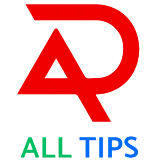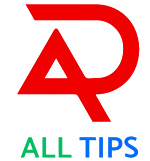Google Drive is a safe place to store essential files. While keeping important pictures, videos or important files, it is often seen that space is not being used in the drive. A Google account can store up to 15 GB of data for free. If this limit is exceeded then space has to be purchased at an additional cost. You can free up space on Google Drive by following some tips.
- Go to storage manager and delete large but unnecessary files. For this, login to Google Drive and click on the three dots above to go to the Free Up Space option.
- Online meetings are often held in Google Meet. Many keep videos of them. These videos occupy more space in Google Drive. In this case, delete unnecessary videos. If you want, you can download it to your computer and then delete it.
- Sometimes there are many old mails in Gmail which are not really useful anymore. Find and delete files that are taking up space in Gmail with large attachments.
- Turn off Google Photos auto backup. It will not automatically save mobile phone photos to Google Drive.
- We often forget to clean the trash. Files temporarily deleted from Google Drive are stored here. They are stored for up to 30 days. Clearing the trash frees up a lot of space.
- Save large and essential files in zip format. It will occupy less space.
Tags:
GoogleDrive, CloudStorage, StorageManagement, FileOrganization, ProductivityHacks