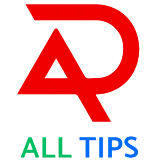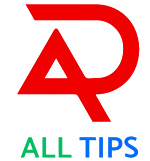The Ultimate Guide: How to Use Microsoft Word Like a Pro
Whether you're a beginner or looking to enhance your skills, this guide covers essential features, tips, and tricks to create documents like a pro using Microsoft Word. Let's dive in!
1. Getting Started with Microsoft Word
To embark on your Microsoft Word journey, follow these steps:
1.Download and Install: Get Microsoft Word from the official website or app store.
2.Interface Familiarization: Understand the Ribbon, Quick Access Toolbar, and document window.
3.Create a New Document: Click "File" and select "New" to start with a template or a blank document.
4.Text Formatting: Change fonts, apply styles, and format text using the toolbar.
5.Save Regularly: Click "File" and choose "Save" or "Save As" for different names/locations.
6.Navigation: Use the scroll bar and click-drag to select text.
7.Undo Mistakes: Click "Undo" or use shortcuts like "Ctrl + Z" (Windows) or "Command + Z" (Mac).
8.Close and Exit: Close a document and exit Word.
2. Creating and Formatting Documents
To produce professional content, follow these essential steps:
- Create Content: Write your document, add headings, paragraphs, and lists.
- Formatting: Use styles, adjust line spacing, and align text.
- Insert Images and Tables: Enhance your document with visuals.
- Headers and Footers: Add page numbers, dates, and other information.
- Page Layout: Set margins, orientation, and paper size.
3. Advanced Features and Techniques
Explore these advanced functionalities:
- Templates: Use pre-designed templates for resumes, reports, and more.
- Styles and Themes: Consistent formatting across your document.
- Tables of Contents and Indexes: Organize large documents.
- Track Changes: Collaborate and review edits.
- Mail Merge: Create personalized letters or labels.
4. Useful Tips and Tricks of Microsoft Word
- Custom Shortcuts: Create your own keyboard shortcuts.
- Quick Parts: Save frequently used content for easy insertion.
- AutoCorrect: Customize automatic corrections.
- Find and Replace: Efficiently search and modify text.
- Review Tools: Spell check, grammar, and readability analysis.
5. Conclusion
Mastering Microsoft Word opens doors to efficient document creation, collaboration, and professional communication. Whether you're a student, professional, or hobbyist, these skills are invaluable.
Remember, practice makes perfect! Explore, experiment, and enjoy the journey of mastering Microsoft Word.