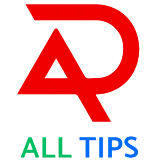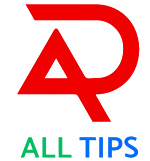Introduction
Welcome to our guide on the top 10 MS Word tips that every user should know! Whether you're a seasoned pro or just starting with this powerful word processing tool, these tips will take your productivity to the next level.
1. Mastering Keyboard Shortcuts
- Use keyboard shortcuts to navigate and perform tasks quickly.
- For example, Ctrl + C to copy, Ctrl + V to paste, and Ctrl + Z to undo.
2. Formatting Styles
- Utilize formatting styles for consistent and professional-looking documents.
- Create custom styles to match your unique branding.
3. Tables and Columns
- Make use of tables and columns for organizing data.
- Easily adjust column widths and row heights to create visually appealing layouts.
4. Track Changes
- Enable track changes to collaborate seamlessly with others on a document.
- Review and accept/reject changes to finalize the document.
5. Inserting Images and Graphics
- Insert images and graphics to enhance the visual appeal of your documents.
- Use text wrapping options to position images precisely within your text.
6. Table of Contents and Headings
- Create a table of contents for easy navigation within lengthy documents.
- Utilize headings to structure your document and improve readability.
7. Cross-Referencing
- Cross-reference sections, tables, and figures within your document.
- Ensure consistency and avoid errors when referring to other parts of your document.
8. Collaboration Tools
- Take advantage of collaboration tools like comments and real-time editing.
- Easily share your document with others and work together seamlessly.
9. Mail Merge
- Streamline your mailings with the mail merge feature.
- Personalize emails or letters by merging data from Excel or other sources.
10. Protecting Your Documents
- Protect your documents with password encryption or restricted editing.
- Safeguard sensitive information and control who can make changes to your document.