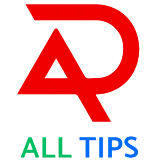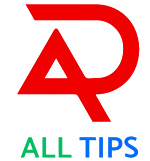In today's era, it is impossible to say any work without the help of computer. Today computer has become an essential part of our life. From government work to payment of electricity and water bills, banking activities—everything relies on computers. So, knowing some shortcuts to work quickly and effectively on the computer will increase our work speed. This post shares some important shortcut keys for Windows users.
Computer Shortcut Keys
– **Ctrl A**: To select all
– **Ctrl B**: to bold the text
– **Ctrl C**: to copy
– **Ctrl D**: For font change
– **Ctrl E**: To bring text to center
– **Ctrl F**: To open search option
– **Ctrl G**: To open the Go To menu
– **Ctrl I**: To italicize text
– **Ctrl J**: To justify text
– **Ctrl K**: To add hyperlinks to text
– **Ctrl L**: To align text left
– **Ctrl M**: To move text
– **Ctrl N**: To open new document
– **Ctrl O**: To open file
– **Ctrl P**: to print
– **Ctrl Q**: To close the program
– **Ctrl R**: for reload and right alignment
– **Ctrl S**: To save file
– **Ctrl U**: To underline text
– **Ctrl V**: to paste
– **Ctrl W**: To close the file
– **Ctrl X**: to cut
– **Ctrl Y**: to redo
– **Ctrl Z**: to undo
### Alternative Keys (Alt)
– **Alt E**: To open the edit menu
– **Alt F**: To open file menu
– **Alt F4**: To close program or window
– **Alt Enter**: To view properties
– **Alt Tab**: To switch between different programs or windows
– **Alt Shift Tab**: To return to the previous program or window
– **Alt Print Screen**: To take a screenshot of the window
### Function shortcut keys
– **F2**: To rename the selected file
– **F4**: Pressing Alt and F4 closes an open window. It is also used to shut down the computer.
– **F5**: To refresh any website open on browser or computer
– **F6**: To go to browser address bar
– **F7**: To check Spell and Grammar in Microsoft Word
– **F8**: Used while installing Windows
– **F9**: To refresh the document in Microsoft Word
– **F10**: To select software or program menu
– **F11**: To run the browser or application in full-screen mode
———
These shortcuts can help you become more efficient in using Windows. And double your work speed.
Tags:
ShortcutKeys, ProductivityHacks, KeyboardShortcuts, TechTips, ComputerSkills