If you want to delete your Instagram account permanently, you can follow these steps:
**Note:** Once you delete your account, all your photos, videos, followers, and other account data will be permanently removed, and you won't be able to reactivate it.
1. **Log into Instagram:** Open the Instagram app on your mobile device or visit the Instagram website (instagram.com) and log in to the account you wish to delete.
2. **Access the Account Deletion Page:** Instagram does not allow you to delete your account directly from the app. You'll need to visit the account deletion page using a web browser. You can do this from a mobile or desktop browser.
3. **Go to the Account Deletion Page:** Here's the direct link to the account deletion page: [Instagram Account Deletion Page](https://www.instagram.com/accounts/remove/request/permanent/)
4. **Select a Reason:** Instagram will ask you why you want to delete your account. Choose the reason that best fits your situation from the dropdown menu.
5. **Re-enter Your Password:** You'll be asked to re-enter your Instagram password. This is for security purposes to confirm that you are the account owner.
6. **Delete Account:** Click on the "Permanently delete my account" button. After clicking this, your account will be scheduled for deletion, but it won't be deleted immediately. Instagram typically gives you a grace period of a few weeks in case you change your mind.
**Important:** If you log into your account during this grace period, the deletion process will be canceled, and your account will not be deleted. Additionally, you won't be able to use the same username to create a new account in the future.
7. **Confirm Deletion:** Instagram will ask you to confirm that you want to delete your account. Click "Yes" to confirm.
That's it! Your Instagram account is now scheduled for permanent deletion. As mentioned earlier, you have a few weeks to change your mind. If you don't log in during this time, your account and all associated data will be permanently removed from Instagram's servers.
I understand you'd like more information about deleting your Instagram account. Here are a few additional details:
1. **Data Deletion Timeframe:** Instagram states that it may take up to 90 days to delete all the data associated with your account from their systems. During this period, your data will not be accessible on the platform.
2. **Downloading Your Data:** If you want to keep a copy of your Instagram data before deleting your account, you can request a download of your data. This includes photos, videos, comments, and more. To do this, go to your Instagram settings, click on "Security," and then select "Download Data."
3. **Recovery After Deletion:** Once you've permanently deleted your Instagram account, you won't be able to recover it. Make sure you are absolutely certain about deleting your account before proceeding.
4. **Username Availability:** After you delete your account, your username (handle) will become available for others to use. If you plan to create a new Instagram account in the future, you may want to choose a different username.
5. **Business or Creator Accounts:** If you have a business or creator account on Instagram, deleting your account will also remove access to Instagram Insights and other business features. Be sure to export any important data or insights before deletion.
6. **Multiple Accounts:** If you have multiple Instagram accounts and wish to delete one of them, make sure you are logged into the account you want to delete before going through the deletion process.
7. **Third-Party Apps:** Before deleting your Instagram account, review and revoke access to any third-party applications or services that you've authorized to use your Instagram account. This can typically be done through your Instagram settings under "Apps and Websites."
8. **Inform Your Contacts:** If you have important contacts or followers on Instagram, consider informing them about your decision to delete your account, especially if you plan to stay in touch through other means.
9. **Content Ownership:** Remember that even after you delete your account, the content you've shared with others (like photos or messages) may still exist on their accounts or in their conversations. Deleting your account doesn't automatically remove content from other people's accounts.
10. **Alternatives to Deletion:** If you're concerned about privacy but don't want to delete your account permanently, you can set your account to private. This way, only approved followers can see your posts, and you have more control over who can interact with you.
11. **Archiving Content:** Instead of deleting your account, you can also consider archiving old posts that you no longer want to be public. This way, you can hide them from your profile without deleting the entire account.
12. **Think About the Reasons:** Reflect on your reasons for deleting your account. Is it due to privacy concerns, excessive use, or other issues? It might be worth addressing these concerns before going through with deletion to see if there are alternative solutions.
13. **Backup Your Contacts:** If you have valuable contacts or connections on Instagram, you might want to save their contact information or find them on other social media platforms before deleting your account.
Remember that deleting your Instagram account is a significant decision, and it's essential to be certain about your choice before proceeding. Make sure to weigh the pros and cons and consider alternatives to permanent deletion if you're not entirely sure you want to remove your presence from the platform.
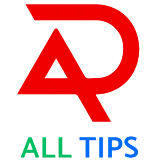
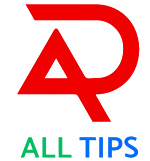
.jpg)