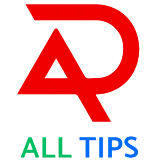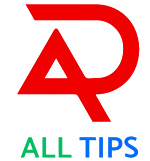Here are some useful keyboard shortcuts for Microsoft Excel:
- Ctrl + C - Copy selected cells
- Ctrl + X - Cut selected cells
- Ctrl + V - Paste copied or cut cells
- Ctrl + Z - Undo last action
- Ctrl + Y - Redo last action
- Ctrl + A - Select all cells in the current sheet
- Ctrl + B - Apply bold formatting to selected cells
- Ctrl + I - Apply italic formatting to selected cells
- Ctrl + U - Apply underline formatting to selected cells
- Ctrl + F - Open the Find and Replace dialog box
- Ctrl + H - Open the Find and Replace dialog box, with Replace tab selected
- Ctrl + G - Go to a specific cell
- Ctrl + ; - Insert the current date into the selected cell
- Ctrl + Shift + : - Insert the current time into the selected cell
- Alt + = - AutoSum selected cells
- F2 - Edit the active cell
- F4 - Repeat the last action
- F7 - Open the Spelling dialog box
- F9 - Calculate all worksheets in all open workbooks
- F11 - Create a chart based on selected cells
- Ctrl + 1 - Open the Format Cells dialog box
- Ctrl + 5 - Apply strikethrough formatting to selected cells
- Ctrl + 9 - Hide selected rows
- Ctrl + 0 - Hide selected columns
- Ctrl + Shift + + - Insert cells or rows
- Ctrl + - - Delete cells or rows
- Ctrl + Shift + ~ - Apply general number formatting to selected cells
- Ctrl + Shift + $ - Apply currency formatting to selected cells
- Ctrl + Shift + % - Apply percentage formatting to selected cells
- Ctrl + Shift + # - Apply date formatting to selected cells
- Ctrl + Shift + @ - Apply time formatting to selected cells
- Ctrl + Shift + ! - Apply number formatting with two decimal places and comma separator to selected cells
- Ctrl + Shift + ^ - Apply scientific number formatting to selected cells
- Ctrl + Shift + & - Apply border to selected cells
- Ctrl + Shift + _ - Remove border from selected cells
- Ctrl + Shift + F3 - Create a name for the selected cells
- Ctrl + Shift + F6 - Switch to the previous workbook window
- Ctrl + Shift + F9 - Minimize the active workbook window
- Ctrl + Shift + F10 - Display the shortcut menu
- Ctrl + Shift + F11 - Insert a new worksheet
- Alt + F1 - Create a chart with data in the current range as a new sheet
- Alt + F4 - Close the active workbook window
- Alt + Enter - Start a new line within the same cell
- Ctrl + Home - Move to the beginning of the worksheet
- Ctrl + End - Move to the last used cell on the worksheet
- Ctrl + Page Up - Move to the previous sheet in the workbook
- Ctrl + Page Down - Move to the next sheet in the workbook
- Ctrl + Shift + L - Toggle filters on or off for the selected cells
- Ctrl + Shift + O - Select all cells with comments
- Ctrl + Shift + S - Open the Save As dialog box
- Ctrl + Shift + V - Paste special
- Ctrl + Shift + Z - Redo last action
- Ctrl + Shift + T - Insert a new table
- Ctrl + Shift + F - Open the Format Cells dialog box with Font tab selected
- Ctrl + Shift + P - Open the Format Cells dialog box with Font tab selected
- Ctrl + Shift + K - Insert a hyperlink
- Ctrl + Shift + F12 - Save the active workbook
- Ctrl + Shift + M - Insert a new worksheet
- Ctrl + Shift + W - Close the active workbook
- Ctrl + Shift + P - Insert a page break
- Alt + H + H - Merge and center cells
- Alt + H + O + C - Clear formatting from selected cells
- Alt + H + O + I - Autofit column width to contents
- Alt + H + O + R - Autofit row height to contents
- Alt + H + O + A - Sort ascending
- Alt + H + O + D - Sort descending
- Alt + H + B + A - Add a border to selected cells
- Alt + H + B + E - Erase a border from selected cells
- Alt + H + B + F - Add a thick outside border to selected cells
- Alt + H + F + I - Insert a picture from file
- Alt + H + F + A - Access the Font dialog box
- Alt + H + F + C - Access the Color dialog box
- Alt + H + F + S - Access the Cell Styles dialog box
- Alt + H + F + W - Access the Conditional Formatting dropdown menu
- Alt + H + I + R - Insert a row above the selected cell
- Alt + H + I + C - Insert a column to the left of the selected cell
- Alt + H + D + R - Delete the selected row
- Alt + H + D + C - Delete the selected column
- Alt + H + E + A - Open the Find and Replace dialog box
- Alt + H + E + F - Access the Flash Fill feature
By using these keyboard shortcuts, you can customize the appearance of your worksheet, sort data, and perform various editing tasks quickly and efficiently.