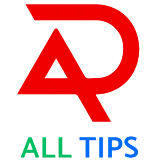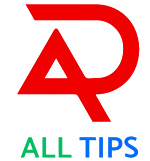Learning computer work can be made easier by following these tips:
Start with the basics: Start with learning the basic operations such as using the mouse, typing, creating files and folders, and navigating through the operating system.
Practice regularly: Practice is key to mastering any skill. Allocate some time every day to practice and explore different features of the computer.
Take online courses: There are many online courses and tutorials available that can help you learn computer work quickly and easily. You can choose from free or paid courses depending on your preference.
Use keyboard shortcuts: Keyboard shortcuts can help you perform tasks much faster than using the mouse. Learn some basic keyboard shortcuts for the software you use regularly.
Learn from others: Take advantage of the knowledge of more experienced users. Join online forums or communities and ask questions, or find a mentor who can guide you.
Explore new software: Try new software and applications to learn different features and functionalities. You can also read reviews or watch tutorials to learn more about them.
Break down complex tasks: If you encounter a complex task, try to break it down into smaller parts and tackle each part one at a time.
Be patient: Learning new skills takes time and practice. Be patient with yourself and celebrate small victories along the way.
Set achievable goals: Set specific and achievable goals for yourself. For example, you can aim to learn a new skill each week or complete a particular task by a specific deadline.
Take breaks: Taking breaks during your learning sessions can help you stay focused and refreshed. Take a short break every hour or two to avoid burnout.
Use visual aids: Visual aids such as diagrams, charts, and videos can help you understand complex concepts easily. Use these resources to supplement your learning.
Create a cheat sheet: Write down keyboard shortcuts, commands, and other useful information on a cheat sheet that you can refer to when needed.
Experiment with different tools: Experiment with different software, applications, and tools to find what works best for you. Don't be afraid to try new things.
Take notes: Taking notes can help you remember important information and concepts. Write down key points and ideas as you learn.
Find a study group: Join a study group or online community where you can interact with other learners and share your experiences and knowledge.
Review your progress: Regularly review your progress and reflect on what you have learned. This can help you identify areas where you need to improve and areas where you have excelled.
Use gamification: Gamification involves using game-like elements such as badges, rewards, and leaderboards to make learning more engaging and fun. You can use gamification apps or websites to learn computer work in a fun and interactive way.
Attend workshops and seminars: Attend workshops and seminars on computer work to learn from experts and gain hands-on experience. You can also network with other professionals and find new learning opportunities.
Find a mentor: A mentor can guide you and provide valuable feedback and advice as you learn computer work. Look for someone who has experience in the field and who can help you navigate the learning process.
Embrace failure: Don't be afraid to make mistakes or fail when learning computer work. Failure is a natural part of the learning process, and it can help you identify areas where you need to improve.
Use online resources: There are many online resources such as blogs, videos, and forums that can help you learn computer work easily. Use these resources to supplement your learning and gain new insights.
Practice real-world scenarios: Practice using computer skills in real-world scenarios to gain hands-on experience. For example, you can create a project or complete a task that requires you to use specific computer skills.
Stay updated: Technology changes rapidly, so it's important to stay updated on the latest developments and trends. Follow industry blogs, attend conferences, and read up on new software and hardware to stay ahead of the curve.
Teach others: Teaching others can help solidify your own understanding of computer work. You can help someone else learn computer skills, which can also help you gain new insights and perspectives.
Learn by doing: One of the most effective ways to learn computer work is by doing. Practice using the tools and software you need to master, and work on projects that require you to apply your skills.
Get feedback: Feedback is essential for improving your computer work skills. Seek feedback from others, whether it's a mentor, a teacher, or a peer, and use that feedback to improve your skills.
Develop a growth mindset: Adopt a growth mindset, which means that you believe your abilities can be developed and improved over time. This mindset can help you stay motivated and overcome challenges as you learn computer work.
Use mnemonic devices: Mnemonic devices are memory aids that can help you remember complex information or procedures. Use acronyms, rhymes, or other mnemonic devices to help you remember important computer work concepts.
Take a course: Taking a course can provide a structured and comprehensive approach to learning computer work. Look for online courses or in-person classes in your area to gain new skills and knowledge.
Be patient: Learning computer work takes time and practice. Be patient with yourself, and don't get discouraged if you don't master a skill right away. Keep practicing and working on your skills, and you will see progress over time.
Learning computer work can be a rewarding and valuable experience. By following these tips, you can develop your skills and become more proficient in using technology.