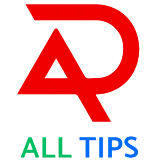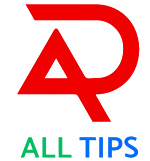Almost all of us use mouse on computer or laptop. Even if we use it, we may not know some secret features of the mouse. Today I will share three secret tips and tricks for them, which will make your job easier. So let's take a look at three great mouse tricks.
1. First tricks
Suppose you have many windows open on your laptop or desktop, now you want to minimize all the windows except the undo window you are working on. What do you do in this case? You have to minimize each window one by one. But you can easily do this with a mouse shortcut. For this, hold the left mouse button on the working window and move it left and right. You will see, all other windows are minimized. If you want to bring back the minimized windows, drag the window in the same way, all the windows will come back.
2. The second trick
If you work with many tabs in the browser, and want to close certain tabs after working, click on the close button of each tab and close it. But there is no need to click the close button of every tab. We can do this more easily. To do this click the mouse scroll button above the tab (where the title is written) and the tab will be closed.
3. The third trick
When we click on a link from Google or any website, it usually opens in that tab. And when we want to open that link in a new tab, but if we click on the right button and click on Open link in new tab, it opens in a new tab. But we can do this with more shortcuts. To do this, click the mouse scroll button on the link and your link will open in a new tab.
So that's it for today, on to any further tips.