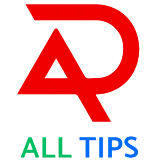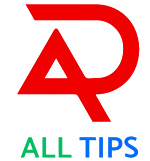How to Secure Your Facebook Page: A Comprehensive Guide
Many of us worry about the security of our Facebook pages. Ensuring your page is secure is crucial for maintaining its integrity and credibility. Let’s dive into some essential tips for securing your Facebook page.
Essential Tips for Facebook Page Security
1. Importance of Page Admins
The most critical aspect of Facebook page security is the admin. An admin has all the power and control over the page. To maintain security:
- Admins must be knowledgeable about Facebook’s rules and policies.
- It’s wise to have two or more admins and assign other roles (editor, moderator, etc.) as needed.
- Never assign admin roles to those who are unrelated or unnecessary for the page, especially minors or inexperienced individuals.
- If the page is linked to an email ID, ensure it is verified and monitored regularly.
2. Admin Account Security
Admins must keep their personal profiles secure. If an admin’s account is hacked or deactivated, the page could be lost. To prevent this:
- Maintain multiple active admins to minimize risks.
- Use your real name on your profile to avoid Facebook deactivating it.
- Avoid posting or commenting anything that violates Facebook's rules on your personal profile.
- Refrain from frequent posting and liking to avoid suspicion.
3. Use Verified Email Addresses
Admins should use verified and active email IDs in their profiles. Having multiple email IDs can be beneficial, but make sure you have a primary email ID for essential communications. Also, enable login alerts for added security.
4. Enable 2-Step Verification
Admins should enable 2-step verification on their accounts. This adds an extra layer of security by requiring a verification code in addition to the username and password when logging in.
5. Partial Birthdate Display
Many Facebook users use parts of their birthdate as their password, making it an easy target for hackers. Avoid displaying your full birthdate on your profile to prevent unauthorized access.
6. Login Device Approval
Approve only your trusted devices for login. For instance, I use only my mobile and laptop for Facebook. This allows me to remove any unapproved device sessions if I accidentally leave my account logged in somewhere else.
7. Select Trusted Contacts
Selecting trusted contacts is crucial. If someone tries to hack your account, they will need a code from these contacts, which makes hacking difficult. Ensure these settings are enabled and review them regularly.
Avoid phishing sites and suspicious games (e.g., "See who you look like," "Are you angry or happy?"). Clicking on these could lead to your password being stolen by hackers.
Tags:
Facebook Security, Social Media Security, Page Admin, Secure Your Page, Online Safety, Digital Security, Protect Your Account, how to secure facebook account,how to secure facebook account from hacking,how to lock facebook profile,facebook,how to recover facebook account,how to secure facebook account 2023,how to recover hacked facebook account,how to lock facebook profile officially,how to protect your facebook account,how to use facebook,how to secure your facebook page,how to turn on facebook professional mode,facebook ads,facebook secure your account,how to create facebook ads
By following these steps, you can ensure that your Facebook page remains secure and your information protected. Implementing these security measures will help you maintain control over your page and keep it safe from unauthorized access. Happy managing! 🚀🔒
---