Opening an Instagram account is a straightforward process. You can create an Instagram account using the Instagram mobile app or through the Instagram website. Here are the steps:
**Using the Instagram Mobile App (iOS/Android):**
1. **Download the Instagram App:** If you don't already have the Instagram app installed on your mobile device, you can download it for free from the App Store (iOS) or Google Play Store (Android).
2. **Open the Instagram App:** Tap on the Instagram icon on your home screen to open the app.
3. **Sign Up:** On the login screen, tap "Sign Up" to create a new Instagram account.
4. **Email or Phone Number:** You can sign up using either your email address or your phone number. Enter your preferred choice, and then tap "Next."
5. **Username:** Choose a unique username for your Instagram account. This is the name by which you'll be known on Instagram, and it should be something that isn't already in use. If your chosen username is already taken, Instagram will suggest alternative usernames.
6. **Password:** Create a secure password for your account. Use a combination of letters, numbers, and symbols to make it strong.
7. **Complete Your Profile:** You'll be asked to add a profile picture (usually a photo of yourself) and a short bio. You can also link your Facebook account or import contacts to find friends on Instagram. Fill in this information as desired.
8. **Find People to Follow:** Instagram will suggest accounts to follow based on your interests and contacts. You can choose to follow some of them or skip this step for now.
9. **Connect to Facebook:** If you've chosen to link your Facebook account, Instagram will prompt you to log in to Facebook and grant permission for Instagram to access your Facebook contacts.
10. **Privacy Settings:** Set your account to private or public. If you choose a private account, only people you approve will be able to see your posts. If you select a public account, anyone can see your posts.
11. **Done:** After completing these steps, you'll be taken to your Instagram feed, and your account is now active.
**Using the Instagram Website:**
1. **Open Your Web Browser:** Visit the Instagram website at [https://www.instagram.com/](https://www.instagram.com/) using a web browser on your computer or mobile device.
2. **Sign Up:** On the homepage, click on "Sign Up" to create a new account.
3. **Email or Phone Number:** You can sign up using either your email address or your phone number. Enter your preferred choice, and then click "Next."
4. **Username:** Choose a unique username for your Instagram account. Instagram will check its availability and suggest alternatives if your chosen username is already in use.
5. **Password:** Create a secure password for your account.
6. **Complete Your Profile:** You'll be asked to add a profile picture (usually a photo of yourself) and a short bio. Fill in this information as desired.
7. **Find People to Follow:** Instagram will suggest accounts to follow based on your interests and contacts. You can choose to follow some of them or skip this step for now.
8. **Connect to Facebook:** If you'd like to link your Facebook account, you can do so at this stage.
9. **Privacy Settings:** Set your account to private or public.
10. **Done:** After completing these steps, your Instagram account is now active.
Once your Instagram account is set up, you can start sharing photos and videos, follow other users, and engage with the Instagram community. Enjoy using the platform!
Certainly! Here are a few more details and tips related to opening and using an Instagram account:
**1. Profile Settings:**
- You can edit your profile information at any time by clicking on the "Edit Profile" button on your Instagram profile page. This includes changing your profile picture, bio, email, phone number, and more.
**2. Profile Picture:**
- Your profile picture is a key component of your Instagram identity. Choose a clear and recognizable photo, such as a headshot or a logo for a business account.
**3. Bio and Website Link:**
- In your bio, you can add a brief description about yourself or your business. You can also include a link to your website, blog, or other relevant online destinations.
**4. Following Accounts:**
- To discover content and accounts you're interested in, use the search feature to find users or hashtags, and click "Follow" on accounts you want to follow.
**5. Posting Content:**
- To post a photo or video, click on the "+" icon at the bottom of the screen on the mobile app or the "New Post" button on the web version. You can add captions, hashtags, and tag other users in your posts.
**6. Instagram Stories:**
- Instagram Stories are temporary posts that disappear after 24 hours. You can create Stories by clicking on your profile picture icon in the app or by using the Stories camera. They are a great way to share daily updates and engage with your audience.
**7. Interacting with Content:**
- You can like, comment on, and share other users' posts by clicking the heart icon, speech bubble icon, and paper airplane icon, respectively.
**8. Direct Messages (DMs):**
- You can send and receive direct messages from other users by clicking on the paper airplane icon. This is a private messaging feature for one-on-one or group conversations.
**9. Privacy Settings:**
- You can adjust your account's privacy settings at any time. As mentioned earlier, you can choose between a public or private account. You can also manage who can comment on your posts, send you direct messages, and more.
**10. Notifications:**
- Customize your notification settings to control how and when Instagram notifies you about likes, comments, mentions, and more.
**11. Explore Page:**
- The Explore page (magnifying glass icon) shows you posts and accounts that Instagram thinks you might be interested in based on your activity.
**12. Content Creation and Engagement:**
- Be creative with your posts and engage with other users by liking, commenting, and following accounts with similar interests. Building a community and meaningful connections can enhance your Instagram experience.
Certainly, here are some additional tips and information about using Instagram:
**13. Hashtags:**
- Hashtags are used to categorize and discover content on Instagram. You can include relevant hashtags in your captions or comments to increase the visibility of your posts. However, avoid using too many hashtags in a single post, as it can appear spammy.
**14. Stories Highlights:**
- You can save your Instagram Stories as Highlights on your profile. Highlights are visible below your bio and can be used to showcase important or evergreen content.
**15. IGTV (Instagram TV):**
- IGTV is a feature that allows users to upload longer videos, often used for more in-depth content, tutorials, and vlogs. You can access IGTV through the IGTV app or from the Instagram app.
**16. Instagram Insights:**
- If you have a business or creator account, Instagram provides access to Insights, which offer detailed analytics about your followers, post performance, and more. It can help you understand your audience better and refine your content strategy.
**17. Collaboration and Influencer Marketing:**
- Instagram is a popular platform for influencer marketing. Brands often collaborate with influencers to promote their products or services. If you have a sizable following and good engagement, you might explore opportunities for partnerships.
**18. Instagram Shopping:**
- Businesses can set up Instagram Shopping to tag products in their posts. Users can click on these tags to view product details and make purchases directly on the platform.
**19. Instagram Live:**
- You can host live video broadcasts on Instagram. Live videos are a great way to engage with your followers in real-time and answer their questions or share updates.
**20. Use Instagram's Filters and Editing Tools:**
- Instagram offers various filters and editing tools to enhance the look of your photos and videos. Experiment with these tools to make your content more visually appealing.
**21. Be Consistent:**
- Consistency is key on Instagram. Post regularly to keep your followers engaged. Create a content schedule that aligns with your goals and audience preferences.
**22. Engage with Your Audience:**
- Respond to comments on your posts, reply to direct messages, and engage with your followers' content. Building a strong community and fostering interaction can help your account grow.
**23. Report Inappropriate Content:**
- If you come across content that violates Instagram's community guidelines or is inappropriate, use the reporting feature to notify Instagram.
**24. Be Authentic:**
- Authenticity is highly valued on Instagram. Share genuine, relatable, and meaningful content. Building an authentic brand or personal presence can lead to more loyal followers.
Remember that Instagram is a dynamic platform, and trends and features may change over time. Staying up-to-date with new features and adapting your strategy accordingly can help you make the most of your Instagram experience, whether you're using it for personal enjoyment or business promotion.
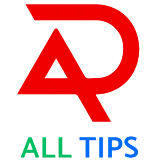
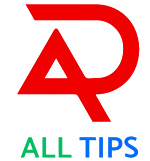
.jpg)